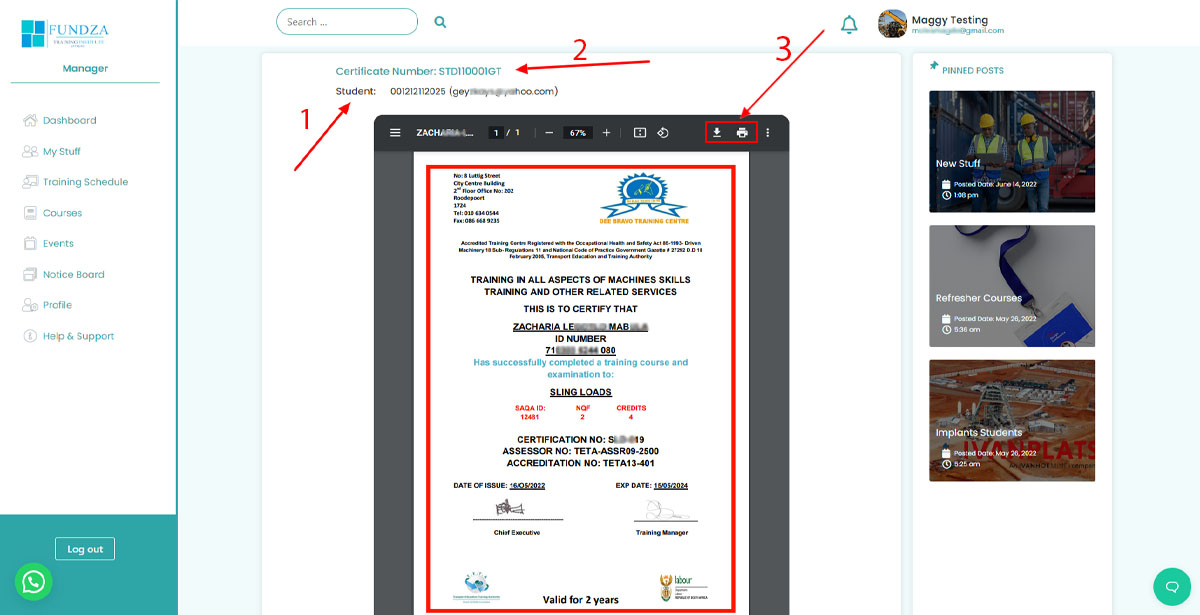Click on the view button in front of the stuff member you want to view.
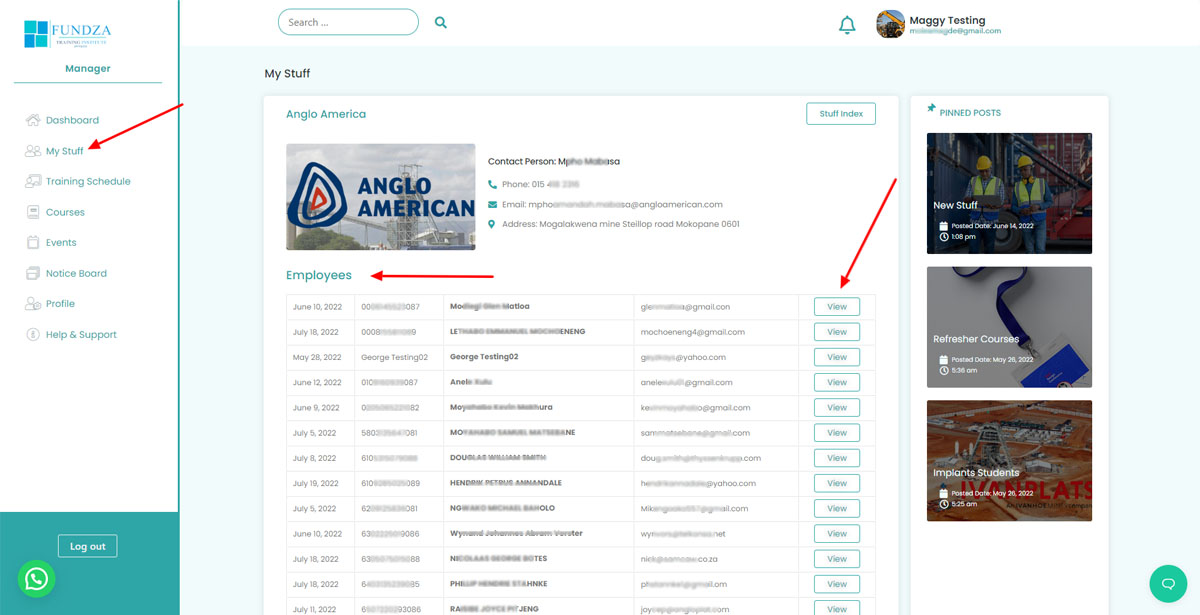
Here a stuff member’s profile will be shown and below you will see two tabs that show a list of certificates and licenses that belong to the individual.
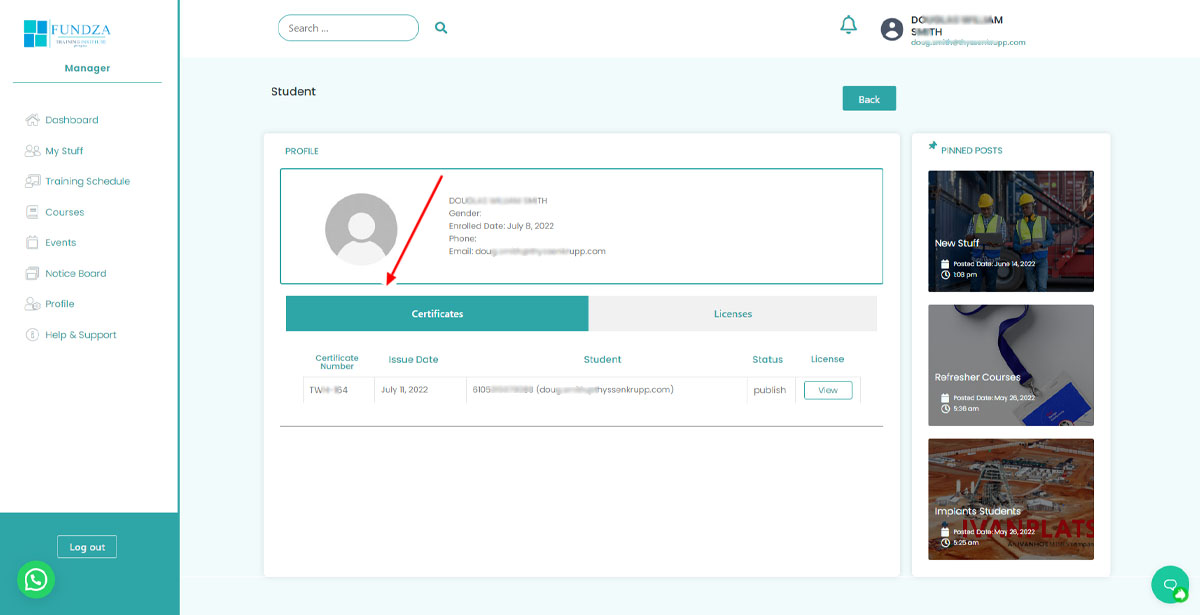
Click the view button of the certificate that you wish to view.
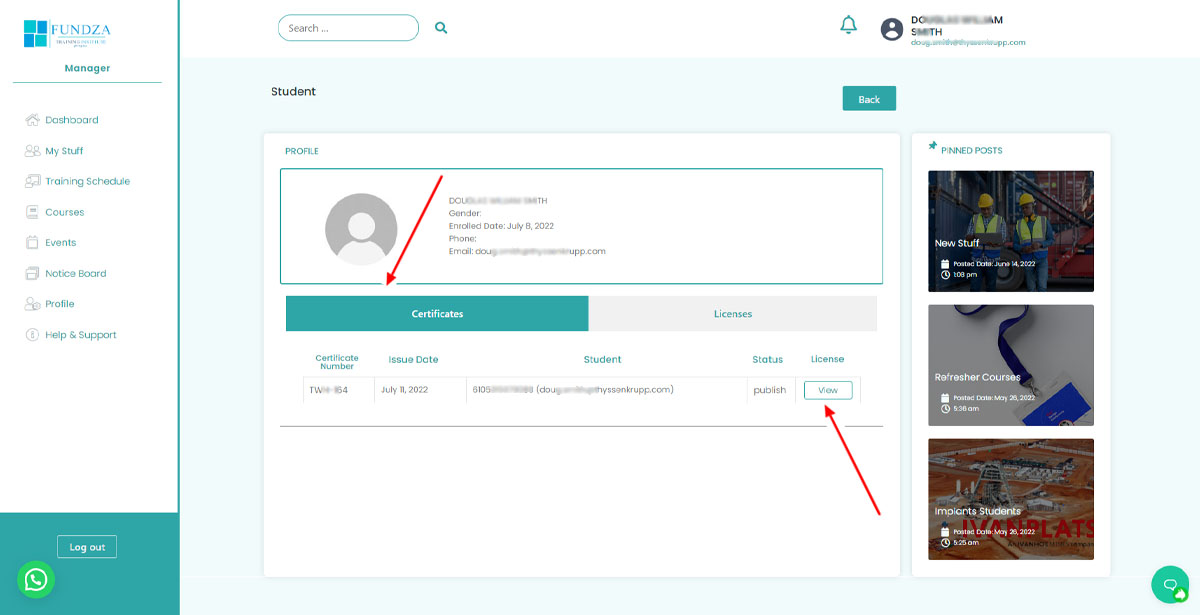
The stuff member certificate will appear as below, and you will have options to print or download as a PDF file. Arrow 1 shows the student ID number and emails address. Arrow 2 shows Certificate Number. Arrow 3 shows the download and print options.